The biggest change since I last wrote about making music videos in 2018 is that I've largely gotten away from tracking tunes and creating finished videos and more into looping music live while streaming on twitch (see the link to my twitch channel at the bottom of any page here). I've also spent far less time learning and singing songs and more playing traditional tunes on the mandolin although I haven't been practicing violin as much. As I've changed what I'm doing, my studio setup has changed.
The biggest change is that I re-arranged everything so that I can go in and power up everything and be mostly ready to go live without having to connect up cables. This was huge. In the past, mostly because of the size of the mixer and the Fostex there was a lot of set up and break down to make room to do other things in between sessions. Next, the goal is to be able to play music and use the looper so I can build up tracks of various instruments in real time so I need to be able to get my analog instruments into the PC. All of that software stuff I will leave for another post, for now I'd like to focus on the cable connections. Live streaming was taking a lot of time in set up, and I wanted to reduce as much of that time as I could. Also, I didn't have a consistently good audio or video quality and I was hoping a simpler setup would make it easier to get good results.
Audio Interface

Starting at the end of the audio chain, in order to livestream you need some way to get whatever sound you're making into the PC. Its simple enough to just buy a USB mic of some kind, but I already have a bunch of decent quality mics that I wanted to use. Typically you use an audio interface of some kind to take the output of good mics and connect them up with USB to a PC. For some years I had been using a Shure X2U XLR to USB interface to take the output of my mixer into the PC but this only allowed for one channel.

I wondered if I should get an audio interface with a built in mixer to replace my old analog Behringer mixer I was running through the X2U. I love the big old mixer with its sliders and knobs and little LEDs, but it takes up a lot of space and I was rarely using more than 3 inputs on it. I decided to see if I could get away with a basic audio interface, one with no mixer but just gain knobs. After some emails with a buddy with recording tech experience I settled on the 4 input Behringer UMC 404 HD. I didn't really understand how I could do everything I wanted to do at first so I ended up leaving my analog mixer set up with it for a month or so, but one weekend I decided to bite the bullet and remove the mixer completely and figure out something that could work. After using the set up for about 6 months now, its clear I would probably be better served by a small 2 or 4 channel USB mixer. However, if I decide to start doing some recording on the PC this will be very handy.
As it turns out, I am STILL really only sending one channel to the PC, but the the UMC404HD's inserts at the back allow me to send the signal out to an effects loop which I couldn't do with the X2U.
What I'm Doing
 (My stream began as a way to have a weekly practice session for some friends who could play along on their side and maybe interact with them in the chat a bit for requests or feedback. I have music up on screen and I loop various instruments playing the tune on my Boss RC-3 looper. I think I might be at a point where I would like to have a more capable looper, perhaps with two pedals but for now this serves the purpose perfectly well. I need to be able to add multiple sources to the loop both analog and digital:
(My stream began as a way to have a weekly practice session for some friends who could play along on their side and maybe interact with them in the chat a bit for requests or feedback. I have music up on screen and I loop various instruments playing the tune on my Boss RC-3 looper. I think I might be at a point where I would like to have a more capable looper, perhaps with two pedals but for now this serves the purpose perfectly well. I need to be able to add multiple sources to the loop both analog and digital:
- Mandolin
- Violin
- Cello (rarely)
- Guitar
- Voice
- Synthesizer
- Electric Guitar
Other Components
 Another addition is a bit of a compromise, which is the Boss RV-6 Reverb pedal. While its certainly not the best, it does a decent job and I haven't messed with it enough yet to really give a good review other than its certainly more capable than the built in reverb of the Marshall Amp, and its great to be able to add some depth to the mando parts which otherwise sound a bit thin.
Another addition is a bit of a compromise, which is the Boss RV-6 Reverb pedal. While its certainly not the best, it does a decent job and I haven't messed with it enough yet to really give a good review other than its certainly more capable than the built in reverb of the Marshall Amp, and its great to be able to add some depth to the mando parts which otherwise sound a bit thin.
Most of the instruments I would be able to mic easily with my Behringer B-1 condensor mic, but the synthesizer and the electric guitar don't make any noise on their own and need to be plugged into something to make sound. I figured the easiest thing to do would be to bring my acoustic Marshall amp back into the studio set up. One goal was having everything set up in a way that would work for a live show the same way. Ditching the mixer was key because its so big, and I need to bring my amp to play live anyway.
As I'll describe below I play the acoustic instuments, routed PC input, and any synth stuff into amp input 2 and any electric guitar on the line input 1 and everything can be added to the loop. I can add the Marshall's chorus effect or the Boss Reverb as desired.
Current Setup
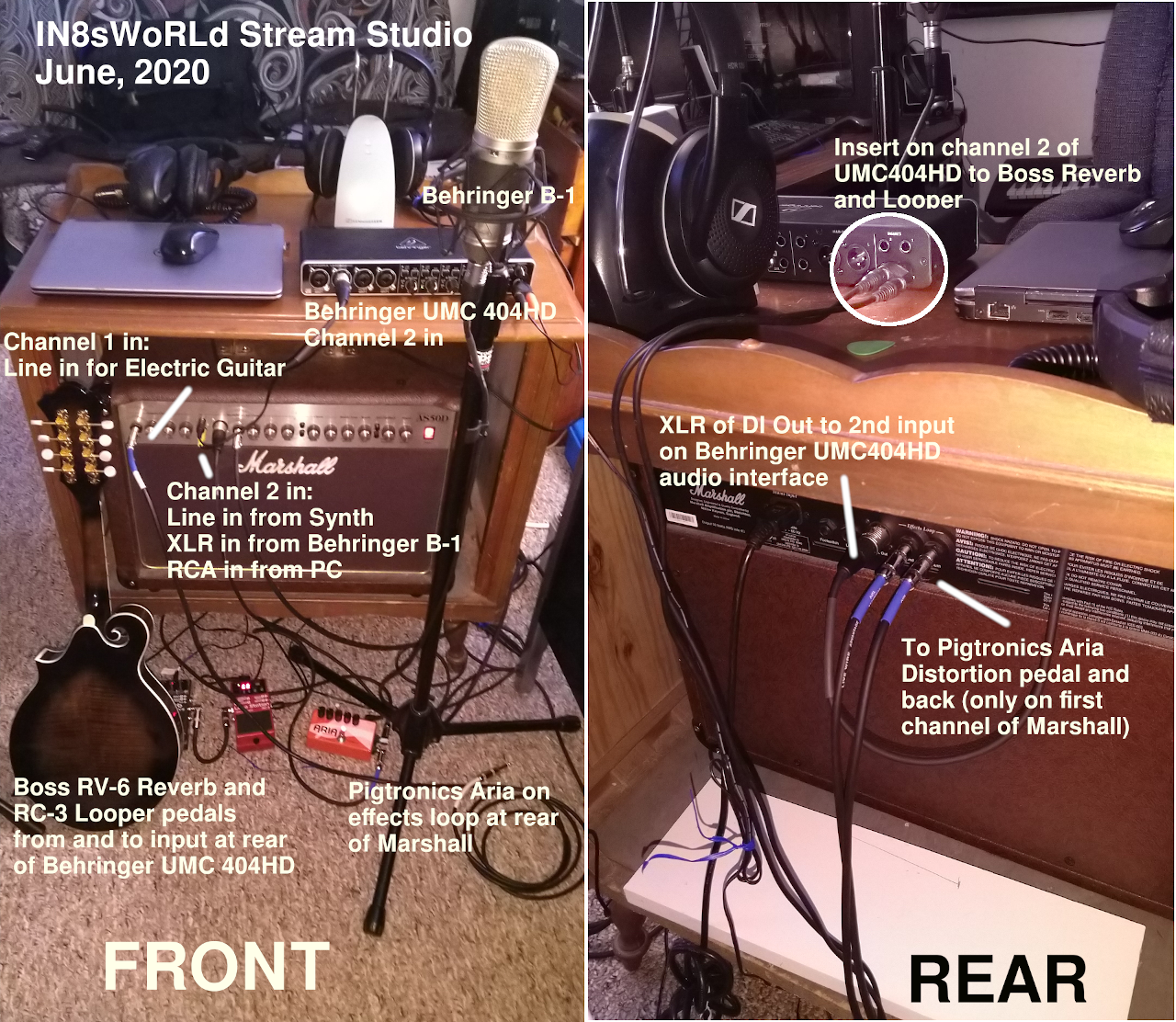
I took these pictures back in June after the "new" set up was close to finalized. Click the image for a larger version. At first I thought I would be plugging everything directly into the audio interface, but I soon came to realize that I couldn't do to do what I wanted to do that way, or at least I couldn't figure out how to do so. I wanted to be able to have whatever was being picked up by the mic to go through the looper and the reverb pedal, but also be able to add synth or electric guitar to the loop as well. Finally, I wanted to be able to feed in an audio source (usually from VLC on the PC) and add that to the loop mix as well if I wanted to.
One thing I already knew about the Marshall amp was that only input 1 could be routed out the amp's effects loop jacks at the rear, and that input only accepted a single line input. The 2nd input on the amp has three inputs: line, XLR, and RCA, but can't be routed out the effects loop at the rear.
The audio interface has four inputs but I could not find a way to route those out to the reverb and looper and back in easily. I tried using three inputs, routing out the main mix to the pedals and back in on the fourth input but I forget now why that didn't work. I think part of it is that each of the inputs is either left or right channel and its designed that way on purpose so that the PC has a nice clean mono signal into whatever DAW (digital audio workstation) software you're going to be using. Thing is, at least at this time I'm not using anything like that so this feature is useless for now.
I found the 1/4" jacks on the back of the Behringer interface that correspond to the inputs on the front and which look like standard guitar mono inputs are actually what are called "Inserts". Inserts are two channels (but not "stereo") where the left channel is output and the right is input (I might have that backwards) so you can use special cables (or an adapter) to route the output of the corresponding input on the front out to an effects loop and back in to that insert again, but the insert works for only its numbered input on the front and obviously you can only have one thing plugged into each input. I got around this by plugging the mic, the RCA audio from the PC and the line in from the Synth into the 2nd input of the Marshall and routing the DI output of the amp to an input on the audio interface (I chose #2 for some reason), then I used Insert #2 on the back to run down to the effects and back.
If I want to add electric guitar, I plug into the input 1 on the amp and that is routed out to the effects loop at the back of the amp to an analog distortion pedal if desired.


