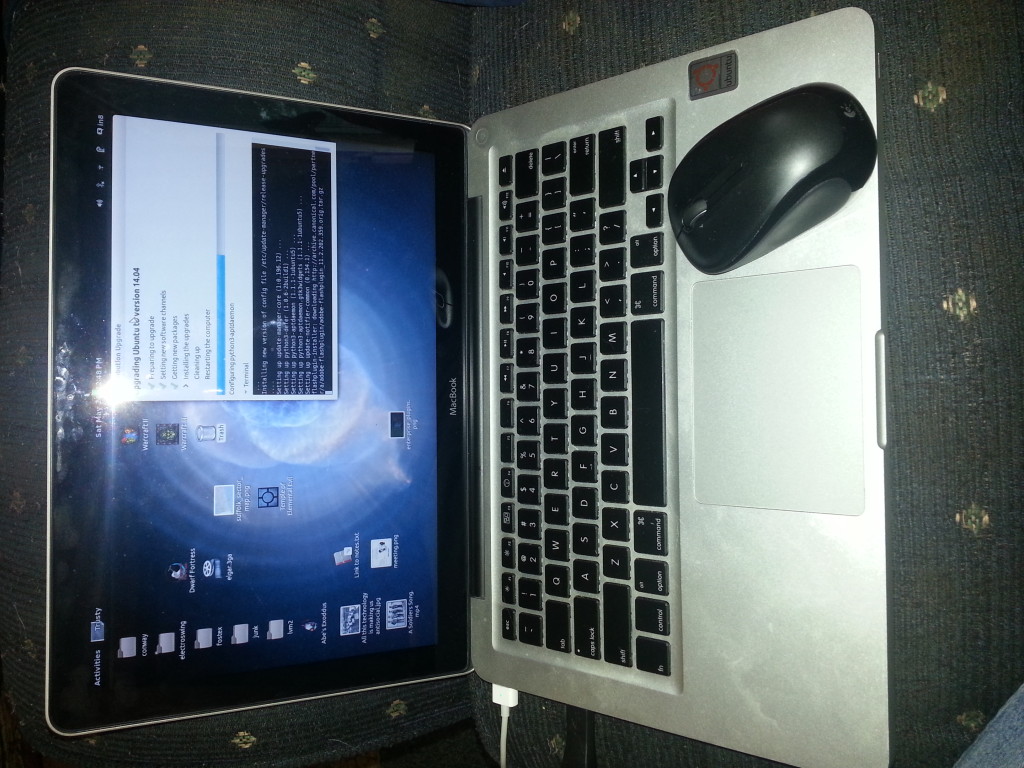
While I certainly have been enjoying running Arch on usb on the Dell, my main machine is still the old MacBook running Ubuntu. I had some extra time today and thought "hey, I should install steam and grab FTL and Kerbal Space Program" but then promptly decided Id rather do upgrades?
Im running Gnome3 not unity which worried me a bit since I wasn't sure if Canonical might have removed Gnome3 by now but it didnt seem to pose any problems during the upgrade. My VPN is still working too which I was worried about since that relies on a 3rd party ppa. For some reason Wine got ripped out (I noticed it was on the remove list during the upgrade), so none of my old windows games were going to work. Luckily, installing the latest version fixed it up again quickly.
The on screen display (OSD) brought up the backlight icons on screen as they should when hitting the brightness keys but no longer actually changed the brightness. This happens every time because upgrades remove xorg.conf (which isn't required anymore usually) and is very much the priority to fix because its impossible for me to look at the screen for very long with the brightness at max. There may be another way to fix this, but I usually end up just restoring a backup copy which has the lines in it that enable the brightness again. Not sure if there is a better way to fix this. There is also an option in there to remove the nVidia splash screen at boot which is annoying. I'm still running the nVidia driver 331.38
In /etc/X11/xorg.conf
Section "Device"
Identifier "Device0"
Driver "nvidia"
VendorName "NVIDIA Corporation"
Option "RegistryDwords" "EnableBrightnessControl=1"
Option "NoLogo" "True"
EndSectionOther than the above everything important seems to have remained working, including wireless and sound. Since I don't use Unity I don't see any difference at all, though I know the kernel has been upgraded.


